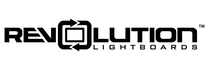Adjust the Audio Volume/Gain on a Gen 3 Lightboard Studio (2023-)
***If you are unsure if you have a Gen 3 Lightboard Studio (2023-), please contact Revolution at 563-949-1160.
If you'd like to increase the volume of your lightboard studio recordings, please see the steps below.
Locate the audio interface (image below)
The default positioning of the dial should be at approximately 2/3s from the lowest positi...
Continue reading