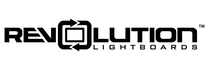The requirements for general data storage on a USB drive are lower than what is required when continuously recording a live video directly to the drive. So there are many drives which certainly work fine for general file storage and transfer that will not work for video recording. While it might sound crazy, we couldn't find a single flash drive including all of the big brand names that was fully up to the task, so we developed our own. You can find that drive here and it's ready to use right out of the box.
We can understand some people may want a traditional name brand. While they do not perform quite as well and consistently from drive to drive as ours, here is one that has often done well, a reasonably priced 64GB option from Lexar. It has performed at the top of the name brand options we tested. Note, this drive may need to be reformatted after you receive it, depending on what type of system you are working with.
If you have a lightboard studio package from us that has a touch screen interface, with a USB port on the left side, then you MUST have all drives formatted to exFAT for compatibility.
When reformatting drives to the exFAT file system we recommend selecting a 128K allocation size. Some drives ship with different settings which make them incompatible and reformatting may correct that.
To reformat a USB drive in Windows, open Windows Explorer so you can see all of the drives on your computer. Right click on the USB drive you want to reformat and select Format. In the menus select File System: exFAT, Allocation unit size: 128 kilobytes.
If you are looking for more extreme capability including greater storage and high file transfer speeds, a Solid State Drive or SSD is an overall higher performance category than flash drives. A Samsung T5 portable SSD is a robust option that is popular within the professional video community and it comes at a modest price. This drive comes formatted appropriately to use right out of the box (exFAT file system).
Let us know if you have any further questions/comments!