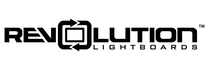"Lightboard - Active Listening Like A Superpower" by Sean Maxwell
A Use Case Written by Sean Maxwell
[The opinions stated here are his own, not necessarily those of his employer]
"I use the lightboard every day, all day."
My (Sean) Objectives with the Revolution Lightboard:
-
Increase the number of client interactions per given time period (2-4X)
-
Increase impact of each interaction. (Order of magnitude, 10X)
-
Increase trust, understanding and concurrence in each conversation
-
Reduce decision time through trust, understanding and risk management
-
Got a stalled $250 Million deal unstuck. Went from “Heck No” to “Let’s Go” in (3) one-hour conversations.
-
Increase Revenue
-
Accelerated Hybrid Cloud Adoption by 200%. $5 Million accelerate revenue
Quick Summary:
Active listening, eye contact, and mirroring are the closest things to a Jedi mind trick in a client meeting or negotiations. And a lightboard delivers all three at a quantum level above any collaboration solution. Improved communications increase trust and understanding, resulting in more frequent and impactful communications. The capabilities of a lightboard substantially increase the Field Sales Representative’s ability to achieve trust, identify problems, deliver higher client business value, and ultimately increase company revenue.
Why Are Lightboards So Powerful?:
It may look like there are only two people in a conversation but it's more like four people, all talking at once. When they are not talking, they are thinking about our next argument. And when they are "listening", they're thinking about their response or arguments. The multiple voices in a speaker's own head become overwhelming, blocking any exchange of ideas. Now, imagine that with 20 people on a video call, 5 company representatives and 15 client reps.
But there is one powerful way to quiet the voices in everyone’s heads at the same time. We can treat this group “illness” with just one pill.
Instead of prioritizing your argument or doing any thinking at all in the early stages of the conversation about what you're going to say, leverage active listening. Make the soul and all-encompassing focus on the other person, and what they have to say. (From Chris Voss, FBI Hostage Negotiator and author of the seminal treatise, “Never Split The Difference.”)
The Lightboard:
Actively listening as a martial art, better than face to face.
-
Eye Contact - Unlike all other platforms available today, the lightboard delivers unequaled eye contact.
-
Active Listening With Eye Contact On The Lightboard - The shockingly simple act of seeing the thoughts of a speaker written captured on the lightboard visually demonstrates active listening. Capturing shared notes in a visual way focuses the other listeners and even the speaker on what is being said. And when communications or intent becomes garbled or unclear, the speakers or other listeners instantly catch the error and have it corrected in real-time.
-
Meeting Focus - Almost without exception, everyone stops taking notes and focuses on the conversation. The fact that the points are being captured on the screen affords everyone the time to now listen and engage in the conversation.
-
Summarization - The simple act of summarizing the notes on the lightboard before erasing and moving on gives another chance to validate the notes, make changes, ask questions, or provide inputs.
-
Four passes at the meeting content - Most people only retain 17% of what is heard when only hearing it one time. The lightboard provides four separate reinforcements of the data: the approach seamlessly delivers four (4) reinforcements of the data:
-
1. Spoken comments.
-
2. The visual, running meeting notes on the lightboard.
-
3. Summarization of each lightboard before moving on.
-
4. Email summary and attached lightboard notes capture.

-
Better than Face-to-Face - There are three friction points with most modern live face-to-face meetings. The first and least impactful is travel time. While travel time is wasted production time, it is the least relevant to the conversations. The second, and most relevant, is the geographic diversity of our clients. Even if we agree to meet at a specific office, almost without exception, a portion of the client team will be joining remotely. Even with the best collaboration technologies, they find it difficult to hear, are unable to be heard, and feel left out of the live meeting. And third, we almost always lose our collaboration tools for the onsite meeting. We lack whiteboards with video cameras. There are connectivity issues and equipment issues. Ultimately, these can reduce the meeting down to the lowest common denominator of “Death by PowerPoint” and a purely oral conversation with no video for the remote attendees.
Cost Benefit Analysis:
-
Increase Production: 2X client-facing meetings with 10X increase in business impact
-
Costs: $15,000 plus tax. I have the space.
-
Benefit:
-
2-4x client-facing meetings
-
10X increase in business impact (Active listening as a superpower & meeting control)
-
Ability to join and take notes for others
-
Increase realization of Revenue
-
$35K+ annual travel cost offset [36 weeks x $1,000 per week (Very conservative)]
-
Actual travel is less than 10% of the year, less than 4 weeks time in the territory, even in first year with company and territory. I should have spent 80% of my time in the territory, 40 weeks, doing face-to-face meetings with new clients my first year.
How do Other Solutions Compare?
-
Issues with Whiteboard - Limited eye contact, not engaging, difficult to “Screen Capture” a whiteboard, and the back is turned to the audience most of the time. When there is good eye contact, the body blocks the visibility to the notes on the whiteboard. Image focus and audio are problematic. No ability to share “whiteboard over Slides presentation”. Speaker eye contact effectively disappears during any content share.
-
Collaborative Smartboard - Limited to no eye contact resulting in a disconnected audience. Booking a smartboard at the office is difficult to near impossible, especially for quick ad-hoc meetings, as they are in conference rooms. There is no prioritization for these meetings in the enabled rooms. Periodically, smartboard-enabled rooms have perpetually standing meeting reservations with no use of that specific tool.
-
Secondary Touch Device: With a secondary touch device for the laptop, we deliver a high-quality whiteboard experience, but at the cost of eye contact. This is especially true on [on a video call] where there are more than 6 attendees. The size of the presenter video shrinks to the same size as the participants. Above 12 people, the speaker all but disappears.