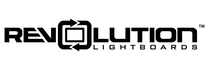What is a One Button Studio?
A One Button Studio (OBS) is a room configured for self-service video recording with the goal of making the process as easy as possible. A user can begin recording by pressing a single button. The user conducts their presentation and then pushes a button to stop recording.
Many one button studios include a Revolution Lightboard, but of course this simple-to-use approach is beneficial for any type of video.
The equipment in a one button studio includes a video camera, microphone, studio lighting, and video recording equipment that either saves videos to a computer or a USB drive. That device must have an easy to use interface (ideally “one button”) to start/stop the recording and it should perform the behind-the-scenes functions to automatically save the video onto the drive in a standard file format like mp4. Ideally, studio equipment startup and shutdown is automated to simplify studio use for any user.
OBS systems are common at colleges and universities where the need for recording video content is well established and technical support staff often has limited available capacity to staff recording studios for faculty and students.
They are also common for commercial users and content creators who want to have professional communication tools at the ready when they want to create content or meet with clients.
Read more about the use of One Button Studios in colleges at https://library.educause.edu/~/media/files/library/2016/5/eli7132.pdf
One Button Studio Packages from Revolution
If you're looking to install a robust all-inclusive one button studio, look no further. The One Button Studio Packages from Revolution are a great option for you. With three tiers to choose from, these fully integrated packages come with professional support to ensure you are up and running quickly. Included green-screen (chroma key backdrop) technology can give users the ability to replace their backdrop with a variety of scenes. If desired, the presenter can use an image or slideshow of their choosing. Live streaming capabilities are already built-in! You provide the empty room and Revolution will provide the rest for a turnkey solution. Learn more about the features of our top tier Pro unit in the video below:
Lightboard Control Center Studio Packages
Looking for a lightboard video studio with the functions and of a One Button Studio? Look no further than the Revolution Lightboard Control Center Studio Packages. The studio is turned on and off with a single switch and integrated functions enable unattended self-service recording. The proprietary & patented Lightboard Control Center™ even allows you to live stream and interact with overlaid images/videos during recording or streaming. Learn more in the video below:
The Origin: Penn State University's One Button Studio

The one button studio concept was created at Penn State. PSU faculty and students created a free app that runs on the MacOS platform. They chose to share with their peers, so others could ultimately benefit as well. Read more about the Penn State approach, limitations and issues, and what has evolved since in our resource: The Start and Evolution of One Button Studios.
Final Thoughts/Recommendations:
- Recording studio planning should start with a discussion of key stakeholders to identify must-have features and timelines before starting the purchase or construction of a one button studio. If considering a self-built solution, be sure to discuss the roles and capacity of team members to manage the process from research, design, and sourcing to setup and ongoing support.
- Often, self-service recording is the priority. Lighting automation isn't critical for some users and could be managed by more conventional methods - a light switch on the wall that controls ambient lights and one that turns on all studio equipment, including studio lighting.
- There are a number of outdated components and software required to use the PSU’s One Button Studio app. These details along with reliability issues and functional limitations have caused a number of schools to migrate away from that approach after they had built and maintained a studio according to that plan for years. We do not recommend following this plan.
- For a one-stop shop, professionally built solution with extensive R&D and live post-sale support, consider a Revolution One Button Studio or Lightboard Studio Package. Customers receive a seamless, robust solution delivered on a predictable timeline. Typical deliveries are within 2-3 weeks to any location worldwide.
Discussion questions for your team:
- Who is the intended user group of the studio?
- Will the recording studio be staffed or does it need to be a simple-to-use system for self-service?
- Who will provide training and support to end users? Who will be in charge of managing and correcting technical issues?
- Do you have a need to live stream presentations?
- What type of presentations will users be recording?
- Spoken presentation only
- 2-person interviews
- Lightboard Presentations
- Presenting while referencing a computer monitor on the wall
- Picture-in-picture PowerPoint slide presentation with presenter
- What background do you want? Is a simple solid color like black or gray sufficient or do you want a green-screen to insert other graphics or content behind the presenter?
- What accessibility needs does your system need to meet? Do you need to accommodate presentations while presenters are standing and seated? Can users adjust the equipment to suit their accessibility needs?
- Do you need to accommodate wheelchair access guidelines?
Have your answers to the above questions ready to go or want to get more input on your application? Reach out to us at info@revolutionlightboards.com or call us at (563) 949-1160 to talk through your plans or learn more about the solutions discussed on this page!
Here is a small sample of the many colleges using some version of a One Button Studio:
- Penn State University
- University of Iowa
- Drury University
- Helena College
- Northwestern University
- University of Nebraska
- The University of Western Australia
- University of Montana
- Texas A&M University
- Ohio State University
- Abilene Christian University
- University of Findlay
- Wayne State University
- Lehigh University
- University of Cape Town