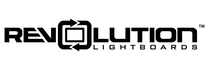We recommend the following minimum room sizes for our lightboards:
- 35”: 7’D x 5’W (2.2m x 1.5m)
- 45”: 8’D x 6’W (2.5m x 1.8m)
- 66”: 11’D x 8’W (3.4m x 2.5m)
- 82”: 12’D x 9’W (3.7m x 2.8m)
- 95”: 13’D x 10’W (4.0m x 3.1m)
Studio Depth
4 feet between a lightboard and backdrop works well. The camera should be about as far away from the lightboard as the lightboard is wide. If using a freestanding camera tripod, you will need about 2ft behind the front of the camera. This gives you a starting point for the required room depth: 6ft plus the lightboard width.
If using backdrop stands, figure at least one extra foot of depth. It is possible to move components closer together to work in smaller spaces. Additional studio depth can reduce depth related size distortion.
Studio Width
To be able to walk around a lightboard, a room should be at least a few feet wider than the lightboard itself. Backdrop stands may increase the required room width. We recommend hanging backdrops from the ceiling or wall, especially when working with limited space.
The size of your backdrop will need to be larger than the lightboard. We’d recommend the following minimum backdrop sizes:
- 35” and 45” tabletop lightboards: 4x8 ft
- 66” and 82” lightboards: 10x10 ft
- 95” lightboard: 12x10ft
Eliminating reflections:
When using a lightboard, light colored or light emitting objects behind or around the camera can be seen as reflections off the glass. Since reflections bounce off the glass at the same angle, the area that could contribute a reflection would be twice the width and height of the lightboard glass in your camera frame, as measured at the plane of the camera. This is indicated by dashed lines coming off the glass. We refer to the area within these lines as the Reflection Zone.
To eliminate this it’s important to remove or cover such equipment and either place black backdrops behind/around the camera (consider a V or U arrangement), paint the surrounding walls with flat black paint or maintain a dark studio in that area. These approaches can be blended if desired.

Windows:
Care must be taken when working in rooms with windows. Windows themselves can produce bright reflections off of the lightboard depending on their location. Also, windows can represent a variable lighting source making the studio brighter and darker depending on time of day and weather. Ideally this variability is greatly reduced or eliminated with window coverings such as blackout blinds or curtains. If using normal backdrops to block windows, multiple layers may be needed to fully block the light.
Monitors:
The light from a monitor located in the "reflection zone" will create a visible reflection off of the lightboard. A circular polarizing filter (CPL) on your camera can eliminate the vast majority of a reflection from the monitors. The monitors and filters included in our studio packages are tested to ensure proper operation. Use particular caution when trying to have more than one monitor of different make/model in the reflection zone. If the monitors are not all polarized in the same manner, the CPL filter will not be able to remove the reflections of all of them at the same time. Learn more about how monitor reflections can be eliminated in this resource.