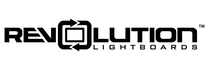You can engage a live distant audience using your lightboard. Here we discuss some of the communication platforms you could use.
Many of these platforms are also used for other types of webinars, conferencing, and webcasts, so you may be able to leverage software that you're already familiar with. Below is a short overview of some of the top services, along with several key features. It's important to note, the functionalities of each platform, plan and pricing only apply to the host. We believe that without exception there are no paid requirements for participants to join meetings on any platform discussed.
Zoom
- Zoom is a very popular video conferencing platform, one we see used extensively in large and small businesses, higher education, and personal meetings. They have extensive features and very good stability.
- Zoom is the primary platform we use ourselves at Revolution Lightboards
- The basic free plan has a 40 min duration cap when there are more than 2 people on a meeting.
- Pro plan allows unlimited length with up to 100 participants and more features for $15/month. More advanced plans are offered as well.
- Low Latency, typically below 1/2 second to allow conversation between all attendees.
- For users who want advanced "webinar" presentation capabilities that feature can be added to Pro and above plans. The additional monthly cost depends on the number of participants, 100 for $40, 500 for $140, and so on. https://zoom.us/pricing/webinar
- See more at the Zoom website
Teams (Microsoft)
- Many companies use Microsoft Teams as their default video conferencing platform since employees already have access through Microsoft 365 subscriptions which offers a number of integration benefits.
- Free plans are available and allow 60 minute duration with up to 100 participants.
- Paid plans starting at $5/mo allow in-program meeting recording among other options.
- See more at the Teams website.
Meet (Google)
If you're in the Google Ecosystem, Meet can be an easy choice for basic video conferencing and presentation needs!
- Meet is a light and easy platform. Ease of use is prioritized over advanced functions. Popular in education and with individual users given simplicity and Google integration.
- All users launch and participate directly from a browser, there is no application to install. Most others offer a limited functionality browser option but primarily rely upon a device-installed software/app.
- Quality and stability is lower than Zoom when running computer-installed apps.
- Free plans are capped to 1 hour in duration when there are more than 2 participants.
- G Suite users receive additional functions including up to 24 hour duration, up to 150 call participants, call recording and more.
- Integrations with the Google platform make Meet even easier to use including automatic creation of meetings from within Google Calendar for all plan levels.
- Side note: Google Hangouts was renamed to Meet in spring 2020 and has further evolved from there.
- See more at the Meet website.
WebEx (Cisco)
- Familiar interface for existing WebEx users, which is highly popular in many established business settings which desire a structured and commercial grade webinar platform.
- Web-app based service that doesn't require downloads or plugins.
- Month-to-month pricing is available.
- Plans start at $13.50 per host per month for up to 50 participants with up to 200 participants available for $26.95 per month.
- See more at the WebEx website
YouTube Live
Overview from Company: "Whether you're streaming a video game, hosting a live Q&A, or teaching a class, our tools will help you manage your stream and interact with viewers in real time."
- Designed for a single presentation source, not attendee interaction. No meeting management or enablement functions,
- With stable internet and good A/V studio hardware, the quality of YouTube is a clear standout, including the ability to stream up to 4k60.
- Content is easily promoted on and saved to YouTube.
- Web-app based service that doesn't require downloads or plugins.
- Q&A feature with Google Slides integration.
- Choose between public, unlisted, or private broadcasts.
- Offers Normal, Low, and Ultra-low latency options. Choose ultra-low latency if you'd like real-time engagement, but are ok with the chance of buffering.
- There are no direct costs associated, all that is required is a Google account for your business and a YouTube channel.
- See more at the YouTube Live website
BlueJeans (Verizon)
- BlueJeans offers a 14-day trial for hosts, then the buy-in starts at $12.50/mo.
- Many integration options exist for 3rd party software and platforms.
- Excellent online training and tutorial videos!
- Anecdotally, our customers seem to conclude that Zoom has is superior video quality, simplicity of use, and stability.
- We honestly don't have much hands-on experience with BlueJeans here at Revolution Lightboards. If you're reading this and have insight you think would be helpful to add here, please contact us!
- See more at the BlueJeans website
GoToWebinar
- Familiar interface for GoToMeeting users, which has had an early foothold in commercial video conferencing for a number of years.
- Webcast toolkit includes tools for registration and CRM integration.
- As of early 2021, we have technical concerns of using this platform with our recommended equipment. Notably, they will not accept 1080p camera sources, which excludes a number of high quality video capture and streaming devices. Please contact us prior to ordering any gear if you want to use this platform.
- $89 per month per user for a starter plan (up to 100 participants).
- See more at the GoToWebinar website
Conclusions
The largest players all offer a free account option and a modestly priced entry level "pro" plan that adds functionality like hosting practically unlimited meeting durations and recording. If you will be video conferencing often or using it professionally to host meetings, you'll almost certainly want to opt for at least that first tier paid plan.
We see organizations which are heavily integrated into the Google ecosystem choose Meet, others heavily integrated into Microsoft choose Teams. When that's not the case, Zoom is probably the most common platform of choice that we see, with a solid contingent of established commercial platforms running on Webex. For content creators and live "event" organizers, Youtube is a great fit for quality and promotion to an audience of followers. We see a lot less of the other platforms.
Feature Overview
Based on information from Q1 2021
|
Zoom
|
Teams
|
Meet
|
WebEx
|
BlueJeans
|
YouTube Live
|
GoToWebinar
|
|
|
Free Option Limitations
|
40 minute and 100 participant cap, unlimited for 2 participants
|
60 minute and 100 participant cap
|
60 minute and 100 participant cap, unlimited for 2 participants
|
50 min and 100 participant cap
|
14 Day Trial
|
No Limits |
7 Day Trial
|
|
1st Tier Paid Plan Cost
|
$15 / month
|
$5 / month
|
$8/mo
|
$13.50 / month
|
$9.99/mo
|
Entirely Free
|
$59 / month
|
|
Participant cap in 1st Tier Paid
|
100
|
300
|
150
|
150
|
50
|
Unlimited
|
100
|
|
Kickers
|
Most popular
|
Easiest to use
|
We have limited knowledge
|
Highest quality video for content and live events
|
Dated technical limitations
|